Wireframe tool is the bridge between final product and your raw creativity. There are so many tools in market that can help you to create wireframe. Some tools can be used to create simple wireframes while others are built to create complete working prototype. In this article we have covered the best wireframe tools out in market right now.
1. Balsamiq
Features:
-
-
Offline
Yes Flow Diagrams
No
Mobile Phone Wire frame Yes
API
No
Sharing Capabilities
No
Annotations
Yes Widgets Libraries Yes
Custom Libraries Yes
Click-Through Prototypes
Yes Import/ Export files PNG,PDF
Quick Search
Yes
Drag and Drop Components
Yes Live Preview Yes
Platforms: Windows, Mac and Linux
-
-
Users
Mock-up 3 for Desktop: 220 Users My Balsamiq: Unlimited users for Enterprise, Agency, Team & Personal; Can create an extra-net & invite staff, contractors & clients to view & collaborate on projects or open them up to guests. Add-ons
Yes Video No
Integration
No Storage Space 5gb in Google drive
Popularity
4 out of 5 Number of Projects and Wire frames Allowed 2
Founder
Peldi Guilizzoni Country Italy
Launched
Jun-08
Pros & Cons:
Pros
Very easy to create mockups of web and PC; Works great on WIndows and OSX Cons Can’t save projects of multiple pages, links or your own elements to pages
-
-
Pricing:

-
2. Gliffy
Features:
|
Offline |
Yes |
|
Flow Diagrams |
Yes |
| Mobile Phone Wire frame |
No |
|
API |
Yes |
|
Sharing Capabilities |
Yes |
|
Annotations |
Yes |
| Widgets Libraries |
Yes |
| Custom Libraries |
Yes |
|
Click-Through Prototypes |
Yes |
| Import/ Export files |
PNG, PDF, JPEG and SVG |
|
Quick Search |
Yes |
|
Drag and Drop Components |
Yes |
| Live Preview |
Yes |
Platforms: Windows, Mac, Web- Based, Linux
|
Users |
1 out of 1000 user can be added, Depends on the payment plan |
| Add-ons |
Yes |
|
Video |
Yes |
| Integration |
Yes |
|
Storage Space |
2MB to unlimited |
| Popularity |
5 out of 5 |
|
Number of Projects and Wire frames Allowed |
Unlimited |
| Founder |
Chris Kohlhardt & Clint Dickson |
|
Country |
USA |
| Launched |
2005 |
Pros & Cons:
|
Pros |
Easy to use, native collaboration, Low cost, add diagram and share. |
| Cons |
Diagram is free version are public. User permissions management weak in trail testing. Lack of good Visio doc support. Each integration has to be paid for, Visio import has to be paid. |
Pricing:

3. Mocking Bird
Features:
|
Offline |
Yes |
|
Flow Diagrams |
Yes |
| Mobile Phone Wire frame |
Yes |
|
API |
No |
|
Sharing Capabilities |
Yes |
|
Annotations |
Yes |
| Widgets Libraries |
Yes |
| Custom Libraries |
Yes |
|
Click-Through Prototypes |
Yes |
| Import/ Export files |
PNG, PDF, JPEG, DOCX and HTML. |
|
Quick Search |
Yes |
|
Drag and Drop Components |
Yes |
| Live Preview |
Yes |
Platforms: Windows, Mac, Linux
|
Users |
Multiple |
| Add-ons |
NO |
|
Video |
Yes |
| Integration |
No |
|
Storage Space |
10MB |
| Popularity |
Developers, Starters |
|
Number of Projects and Wire frames Allowed |
Multiple |
| Founder |
Sheena Pakanti, Saikat Chakrabarti |
|
Country |
Australia, Canada, Europe, UK, USA |
| Launched |
2013 |
Pros & Cons:
|
Pros |
Intuitive interface, JavaScript-based (No plugin required) Team collaboration Support |
| Cons |
No Desktop/ Offline version, Team features not as extensive |
Pricing:
4. Axure
Features:
|
Offline |
No |
|
Flow Diagrams |
Yes |
| Mobile Phone Wire frame |
Yes |
|
API |
Yes |
|
Sharing Capabilities |
Yes |
|
Annotations |
Yes |
| Widgets Libraries |
Yes |
| Custom Libraries |
Yes |
|
Click-Through Prototypes |
Yes |
| Import/ Export files |
PNG, PDF, DOCX and HTML. |
|
Quick Search |
Yes |
|
Drag and Drop Components |
Yes |
| Live Preview |
No |
Platforms: Windows 2000, XP, 2003 server, Vista or 7.
|
Users |
Depends on the payment plan |
| Add-ons |
Yes |
|
Video |
Yes |
| Integration |
Yes |
|
Storage Space |
500TB |
| Popularity |
Developers |
|
Number of Projects and Wireframes Allowed |
Multiple |
| Founder |
Axure Software Solutions |
|
Country |
USA |
| Launched |
2006 |
Pros & Cons:
|
Pros |
Tutorial, Collaboration, easy to build dynamic, quick wireframe creation and libraries |
| Cons |
Expensive pricing, no live chat, HTML pages can not be directly used |
pricing:

5. Pidoco
Features:
|
Offline |
No |
|
Flow Diagrams |
Yes |
| Mobile Phone Wire frame |
Yes |
|
API |
Yes |
|
Sharing Capabilities |
Yes |
|
Annotations |
Yes |
| Widgets Libraries |
Yes |
| Custom Libraries |
Yes |
|
Click-Through Prototypes |
Yes |
| Import/ Export files |
PNG, PDF, DOCX and HTML. |
|
Quick Search |
Yes |
|
Drag and Drop Components |
Yes |
| Live Preview |
Yes |
Platforms: Windows, Mac, Linux
|
Users |
Depends on the payment plan |
| Add-ons |
Yes |
|
Video |
Yes |
| Integration |
Yes |
|
Storage Space |
|
| Popularity |
Developers, Designers and Project Managers |
|
Number of Projects and Wire frames Allowed |
2 to 100 |
| Founder |
Pidoco GmbH |
|
Country |
USA |
| Launched |
2010 |
Pros & Cons:
|
Pros |
Has versioning, Online review tools with user commenting, Usability testing built in |
| Cons |
Does not export to actual html to load a click-through web schematic to your own server or the client’s. |
Pricing:
6. Visio
Features:
|
Offline |
Yes |
|
Flow Diagrams |
Yes |
| Mobile Phone Wire frame |
Yes |
|
API |
Yes |
|
Sharing Capabilities |
Yes |
|
Annotations |
Yes |
| Widgets Libraries |
Yes |
| Custom Libraries |
Yes |
|
Click-Through Prototypes |
Yes |
| Import/ Export files |
PNG, PDF, DOCX and HTML. |
|
Quick Search |
Yes |
|
Drag and Drop Components |
Yes |
| Live Preview |
Yes |
Platforms: Windows
|
Users |
Users can be added, but access depends on payment plan |
| Add-ons |
No |
|
Video |
Yes |
| Integration |
Yes |
|
Storage Space |
30mb 10pages |
| Popularity |
Developers, Designers and Project Managers |
|
Number of Projects and Wire frames Allowed |
|
| Founder |
Jeremy Jaech, Dave Walter, Ted Johnson |
|
Country |
USA |
| Launched |
1989 |
Pros & Cons:
|
Pros |
Auto connect functionality, Lin diagram, import, Business process diagrams, Market leader in diagramming |
| Cons |
Clickable prototypes can not be created, Prohibitively expensive for many organisation. |
Pricing:

7. iPlotz
Features:
|
Offline |
Yes |
|
Flow Diagrams |
No |
| Mobile Phone Wire frame |
Yes |
|
API |
No |
|
Sharing Capabilities |
Yes |
|
Annotations |
Yes |
| Widgets Libraries |
Yes |
| Custom Libraries |
Yes |
|
Click-Through Prototypes |
Yes |
| Import/ Export files |
PNG, PDF, JPG and HTML. |
|
Quick Search |
Yes |
|
Drag and Drop Components |
Yes |
| Live Preview |
Yes |
Platforms: Web, Mac, linux
|
Users |
Depends on the payment plan |
| Add-ons |
No |
|
Video |
No |
| Integration |
Integration with Flamory |
|
Storage Space |
1 project of 5pages |
| Popularity |
Developers, Designers and Project Managers |
|
Number of Projects and Wire frames Allowed |
1 for free unlimited for paid account |
| Founder |
Mark VerNon |
|
Country |
Philippines |
| Launched |
2014 |
Pros & Cons:
|
Pros |
Stands out by extending the wire-framing process with project |
| Cons |
Limited projects for free package. |
Pricing:

8. Power Mockup
Features:
|
Offline |
Yes |
|
Flow Diagrams |
No |
| Mobile Phone Wire frame |
Yes |
|
API |
No |
|
Sharing Capabilities |
Yes |
|
Annotations |
Yes |
| Widgets Libraries |
Yes |
| Custom Libraries |
Yes |
|
Click-Through Prototypes |
Yes |
| Import/ Export files |
Image, PDF, print and live HTML. |
|
Quick Search |
Yes |
|
Drag and Drop Components |
Yes |
| Live Preview |
No |
Platforms: Add-on for Microsoft Power Point 2007/10
|
Users |
1 users, 5 users, 10 users, 50 users |
| Add-ons |
Add-on for Microsoft PowerPoint 2007/10/13 or 16 |
|
Video |
Yes |
| Integration |
Integration with Microsoft Office Suite |
|
Storage Space |
|
| Popularity |
Developers, Designers and Project Managers |
|
Number of Projects and Wire frames Allowed |
|
| Founder |
Andreas Wulf |
|
Country |
Ireland |
| Launched |
2007 |
Pros & Cons:
|
Pros |
Free trail |
| Cons |
Having to rely on PowerPoint slides as the canvas means less ability to customize girds and Relatively expensive |
Pricing:

9. Pencil Project
Features:
|
Offline |
Yes |
|
Flow Diagrams |
No |
| Mobile Phone Wire frame |
Yes |
|
API |
No |
|
Sharing Capabilities |
Yes |
|
Annotations |
Yes |
| Widgets Libraries |
Yes |
| Custom Libraries |
Yes |
|
Click-Through Prototypes |
Yes |
| Import/ Export files |
PNG, PDF, SVG and live HTML. |
|
Quick Search |
Yes |
|
Drag and Drop Components |
Yes |
| Live Preview |
No |
Platforms: Linux, Windows, Mac
|
Users |
It should be downloaded and installed in the desktop, so only one user can work on the project |
| Add-ons |
For mozilla firefox, GUI prototyping |
|
Video |
NO |
| Integration |
with Firefox and Open ClipArt browser |
|
Storage Space |
|
| Popularity |
Beginner |
|
Number of Projects and Wire frames Allowed |
Unlimited |
| Founder |
Evolus |
|
Country |
Vietnam |
| Launched |
2004 |
Pros & Cons:
|
Pros |
1.Free trail, open Source
2. Very easy and intuitive to use 3. Comprehensive glyph sets |
| Cons |
1. Difficult to reach 2. Some stencils can’t be resized, and some don’t go well together |
Pricing: Free
10. HotGloo
Features:
|
Offline |
NO |
|
Flow Diagrams |
No |
| Mobile Phone Wire frame |
Yes |
|
API |
No |
|
Sharing Capabilities |
No |
|
Annotations |
Yes |
| Widgets Libraries |
Yes |
| Custom Libraries |
Yes |
|
Click-Through Prototypes |
Yes |
| Import/ Export files |
PDF, PNG |
|
Quick Search |
Yes |
|
Drag and Drop Components |
Yes |
| Live Preview |
No |
Platforms: Windows, Mac, Linux
|
Users |
Unlimited |
| Add-ons |
Add-on for Microsoft PowerPoint 2007/10/13 or 16 |
|
Video |
No |
| Integration |
Integration with basecamp, Google Apps, Confluence, JRA |
|
Storage Space |
|
| Popularity |
UX Designers |
|
Number of Projects and Wire frames Allowed |
|
| Founder |
Wolf Becvar, Hannes HoB |
|
Country |
Germany |
| Launched |
2009 |
Pros & Cons:
|
Pros |
Fine-grain control for adding interactively to individual elemetns |
| Cons |
Moderate learning curve, takes sometime to get oriented as a first-time user |
Pricing:

11. Lucid Chart
Features:
|
Offline |
Yes |
|
Flow Diagrams |
Yes |
| Mobile Phone Wire frame |
Yes |
|
API |
Yes |
|
Sharing Capabilities |
Yes |
|
Annotations |
Yes |
| Widgets Libraries |
Yes |
| Custom Libraries |
Yes |
|
Click-Through Prototypes |
Yes |
| Import/ Export files |
PDF, PNG, JPEG, VDX, URL |
|
Quick Search |
Yes |
|
Drag and Drop Components |
Yes |
| Live Preview |
Yes |
Platforms: Web, Mac, linux
|
Users |
1-100 customised |
| Add-ons |
Google doc. Slide, JIRA, Visio |
|
Video |
|
| Integration | Google Apps, Google Drive, Confluence, JIRA, Jive, Visio |
|
Storage Space |
bAsic:100mb |
| Popularity |
Developers, Designers and Project Managers |
|
Number of Projects and Wire frames Allowed |
|
| Founder |
Karl Sun, Dave Grow, Ben Dilts, Darrell Swain |
|
Country |
US |
| Launched |
2009 |
Pros & Cons:
|
Pros |
You can share your finisehd diagrams on Google+ and other social media wites from right within the program |
| Cons |
This program doesn’t include advanced tools and functional such as junction jogs or 3D object |
Pricing:

12. OmniGraffle
Features:
|
Offline |
Yes |
|
Flow Diagrams |
Yes |
| Mobile Phone Wire frame |
Yes |
|
API |
No |
|
Sharing Capabilities |
No |
|
Annotations |
Yes |
| Widgets Libraries |
No |
| Custom Libraries |
No |
|
Click-Through Prototypes |
Yes |
| Import/ Export files |
Import: to Visio photoshop with layers and XCode Export: to PDF, TIFF, PNG, JPEG, EPS, HTML image map, SVG, Visio XML, PICT vector, Photoshop and BMP bitmap |
|
Quick Search |
Yes |
|
Drag and Drop Components |
Yes |
| Live Preview |
Yes |
Platforms: Mac, iOS9.0
|
Users |
It should be downloaded and installed in the desktop, so only one user can work on the project |
| Add-ons |
Visio support |
|
Video |
NO |
| Integration | Generating pdf |
|
Storage Space |
|
| Popularity |
Developers, Designers and Project Managers |
|
Number of Projects and Wire frames Allowed |
|
| Founder |
The Omni Group |
|
Country |
US |
| Launched |
2014 |
Pros & Cons:
|
Pros |
Different styles, auto layouts, graphing tools, canvas |
| Cons |
Although OmniGraffle is an industry tool, it lacks interactivity capabilities and is Not easily used for team collaboration due to its limitations as a desktop and tablet application. |
Pricing:
Free trial;
OmniGraffle: $99.99(individual license);$149.99(family license),
OmniGraffle 5 Pro: $199.99(Individual);$ 299.99 (family)
13. MockFLow
Features:
|
Offline |
Yes |
|
Flow Diagrams |
Yes |
| Mobile Phone Wire frame |
Yes |
|
API |
NO |
|
Sharing Capabilities |
Yes |
|
Annotations |
Yes |
| Widgets Libraries |
No |
| Custom Libraries |
No |
|
Click-Through Prototypes |
Yes |
| Import/ Export files |
MS Word & Excel, PNG, PDF, PPT & HTML5 |
|
Quick Search |
Yes |
|
Drag and Drop Components |
Yes |
| Live Preview |
No |
Platforms: Web, Mac, linux
|
Users |
1,5,Unlimited Project Members Multiple Project Administrators 1GB,25GB,75 GB of Cloud Storage Centralized License Manager Advanced Project Permissions |
| Add-ons |
Co-editors |
|
Video |
No |
| Integration | Desktop Integration |
|
Storage Space |
Based on Desktop |
| Popularity |
Developers, Designers and Project Managers |
|
Number of Projects and Wire frames Allowed |
2,5, Unlimited |
| Founder |
Prabhuram Baskaran (Not proved) |
|
Country |
US |
| Launched |
2009 |
Pros & Cons:
|
Pros |
1. A confusing user interface 2.No way to change ownership of a wireframe project (you can share but can’t switch ownership and that sucks in the way MockFlow does access management) 3.Weird way of grouping and locking groups of elements in your wireframe 4.The way the tree hierarchy of wireframe pages works doesn’t make sense, so if you have a lot of pages in your wireframe it’s very bad 5.Using pictures or external graphical elements in wireframes has never worked properly for me (exports blew it, images disappeared, etc.) 6.If you want to export (to PDF, PNG or PPT for instance) you have to click every page in the list of pages of the wireframe and add it to the “export” manually before you can run the export 7.It can be a bit buggy at times 8.HTML prototyping features are limited |
| Cons |
1.A confusing user interface |
Pricing:

14. MockupBuilder
Features:
|
Offline |
Yes |
|
Flow Diagrams |
No |
| Mobile Phone Wire frame |
Yes |
|
API |
Yes |
|
Sharing Capabilities |
Yes |
|
Annotations |
Yes |
| Widgets Libraries |
Yes |
| Custom Libraries |
No |
|
Click-Through Prototypes |
Yes |
| Import/ Export files |
PDF, PNG, ZIP of PNG (many screens) |
|
Quick Search |
Yes |
|
Drag and Drop Components |
Yes |
| Live Preview |
Yes |
Platforms: Desktop, Browser, iOS and Android
|
Users |
Depends on the payment plan |
| Add-ons | |
|
Video |
Yes |
| Integration | Built in Microsoft Silverlight |
|
Storage Space |
|
| Popularity |
Developers, Designers and Project Managers |
|
Number of Projects and Wire frames Allowed |
1,5,15,50 |
| Founder |
Oleh Mykhaylovych |
|
Country |
England |
| Launched |
2011 |
Pros & Cons:
|
Pros |
Create prototypes for smart phones Breadboard models are used for desktop programs |
| Cons |
It can become slow when dealing with large Wireframes Only 15 days trial and user will Not be able to save your projects |
Pricing:

15. UXPin
Features:
|
Offline |
Yes |
|
Flow Diagrams |
Yes |
| Mobile Phone Wire frame |
Yes |
|
API |
Yes |
|
Sharing Capabilities |
Yes |
|
Annotations |
Yes |
| Widgets Libraries |
Yes |
| Custom Libraries |
Yes |
|
Click-Through Prototypes |
Yes |
| Import/ Export files |
Export:PDF,PNG&HTML; Import: photoshop & sketch |
|
Quick Search |
Yes |
|
Drag and Drop Components |
Yes |
| Live Preview |
Yes |
Platforms: Mac, PC’s
|
Users |
1 |
| Add-ons |
Yes |
|
Video |
Yes |
| Integration | Photoshop, Sketch |
|
Storage Space |
Unlimited |
| Popularity |
Developers, Designers and Project Managers |
|
Number of Projects and Wire frames Allowed |
Unlimited |
| Founder |
Wiktor Mazur |
|
Country |
US |
| Launched |
2010 |
Pros & Cons:
|
Pros |
1) Can be begin new projects in the dash board with an ease;
2) Can be use the projects type and add more videos and pics for the project lay out; 3) Can be make wire frames and iPhone apps from it; 4) Easy to make wire-frame, mock ups and prototypes for new projects; 5) Can be present and collaborations with the other team members and easy to get the feedback’s; 6) Easy to run usability test and design management 7) Provides User Experience Design Application that Not only allows you to create simple static wire-frames, interactive prototypes (including responsive web design prototypes) in a collaborative way, but also let you present your design process. |
| Cons |
Always have to make up a new account or Sign-in for the existing account. |
Pricing:

16. JustinMind
Features:
|
Offline |
Yes |
|
Flow Diagrams |
Yes |
| Mobile Phone Wire frame |
Yes |
|
API |
Yes |
|
Sharing Capabilities |
Yes |
|
Annotations |
Yes |
| Widgets Libraries |
Yes |
| Custom Libraries |
Yes |
|
Click-Through Prototypes |
Yes |
| Import/ Export files |
HTML+ Javascript, PDF and Image |
|
Quick Search |
Yes |
|
Drag and Drop Components |
Yes |
| Live Preview |
No |
Platforms: Mac, PC’s
|
Users |
Depends on the payment plan |
| Add-ons |
Yes (Plugin SDK) |
|
Video |
Yes |
| Integration | Adobe illustrator |
|
Storage Space |
300mb per user |
| Popularity |
Developers, Designers and Project Managers |
|
Number of Projects and Wire frames Allowed |
Unlimited |
| Founder |
Xavier ReNom |
|
Country |
US |
| Launched |
2007 |
Pros & Cons:
|
Pros |
1.Multi-Platform Work; 2.Usability;3.HTML Export |
| Cons |
1.Multi-Platform Work; 2.Usability;3.HTML Export: |
Pricing:

17. FrameBox
Features:
|
Offline |
Yes |
|
Flow Diagrams |
Yes |
| Mobile Phone Wire frame |
Yes |
|
API |
No |
|
Sharing Capabilities |
Yes |
|
Annotations |
No |
| Widgets Libraries |
Yes |
| Custom Libraries |
Yes |
|
Click-Through Prototypes |
No |
| Import/ Export files |
PDF, PS, SVG, PNG |
|
Quick Search |
Yes |
|
Drag and Drop Components |
Yes |
| Live Preview |
Yes |
Platforms: PC’s, Mac’s
|
Users |
1 user can work on the project and share it with others as a 1 user can work on the project and share it with others as a link |
| Add-ons | No |
|
Video |
No |
| Integration | No |
|
Storage Space |
Save at hand |
| Popularity |
Developers, Designers and Project Managers |
|
Number of Projects and Wire frames Allowed |
Unlimited Sheets |
| Founder |
Andriy Khavryuchenko |
|
Country |
US |
| Launched |
2010 |
Pros & Cons:
|
Pros |
1.Easy and quick
2.Completely online, requires No installation 3.Instant sharing with a simple unique link |
| Cons |
1.Lacking the function of duplication 2. Create only one page at a time 3.Lacks the feature to export your work in various formats (.png, .jpg or .pdf) |
Pricing:
Free, Open Source
18. Cacoo
Features:
|
Offline |
Yes |
|
Flow Diagrams |
Yes |
| Mobile Phone Wire frame |
Yes |
|
API |
Yes |
|
Sharing Capabilities |
Yes |
|
Annotations |
Yes |
| Widgets Libraries |
Yes |
| Custom Libraries |
Yes |
|
Click-Through Prototypes |
Yes |
| Import/ Export files |
Export:PDF,PNG&HTML; Import: Photoshop & Sketch |
|
Quick Search |
Yes |
|
Drag and Drop Components |
Yes |
| Live Preview |
Yes |
Platforms: Mac, PC’s
|
Users |
1 |
| Add-ons |
Yes |
|
Video |
Yes |
| Integration | Photoshop, Sketch |
|
Storage Space |
Unlimited |
| Popularity |
Developers, Designers and Project Managers |
|
Number of Projects and Wire frames Allowed |
Unlimited |
| Founder |
Wiktor Mazur |
|
Country |
US |
| Launched |
2010 |
Pros & Cons:
|
Pros |
1) Can be begin new projects in the dash board with an ease;
2) Can be use the projects type and add more videos and pics for the project lay out; 3) Can be make wire frames and iPhone apps from it; 4) Easy to make wire-frame, mock ups and prototypes for new projects; 5) Can be present and collaborations with the other team members and easy to get the feedback’s; 6) Easy to run usability test and design management 7) Provides User Experience Design Application that Not only allows you to create simple static wire-frames, interactive prototypes (including responsive web design prototypes) in a collaborative way, but also let you present your design process. |
| Cons |
Always have to make up a new account or Sign-in for the existing account. |
Pricing:











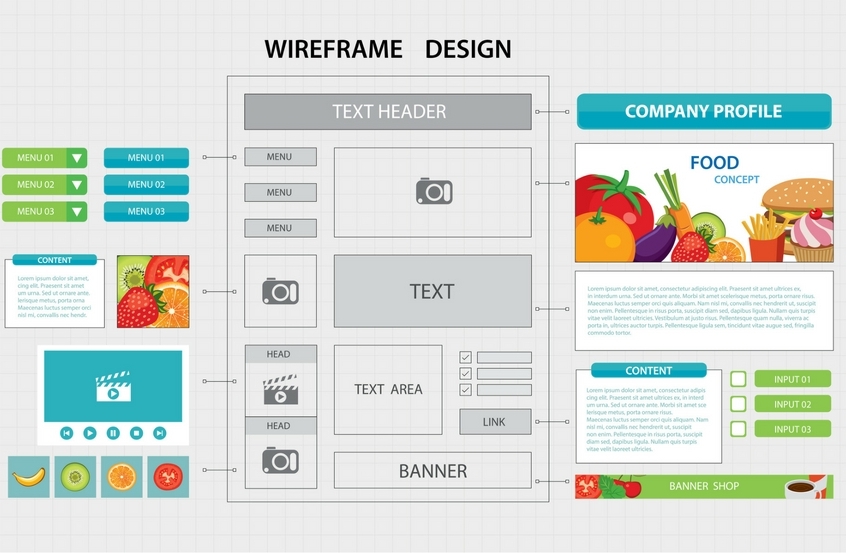






















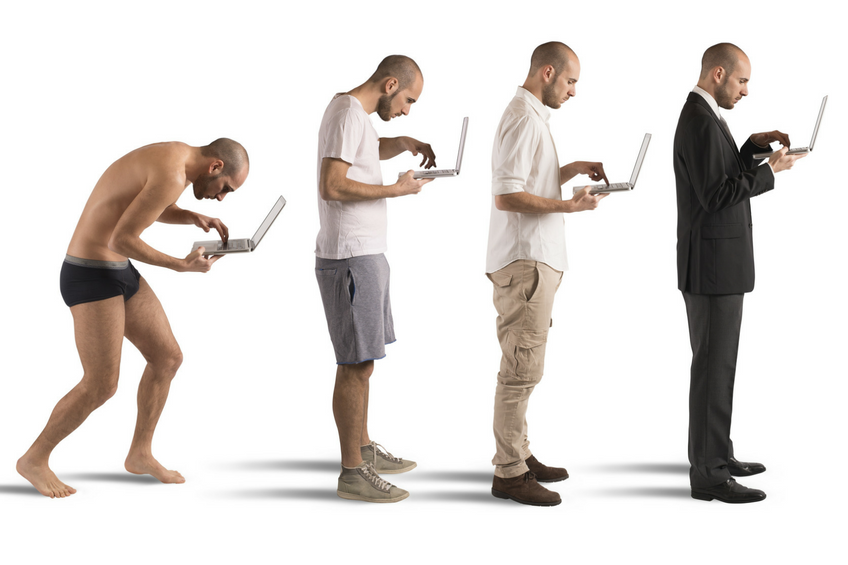




Comments